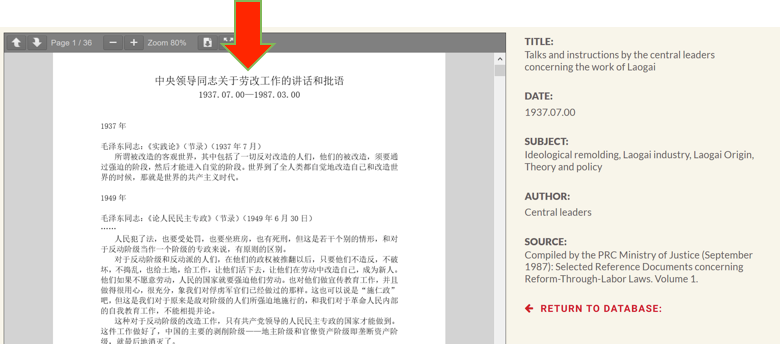Before using this database, a user can first decide what language to use for searching. On the right corner of the Laogai Research Foundation’s Website, a user can select either English or Chinese (中文)
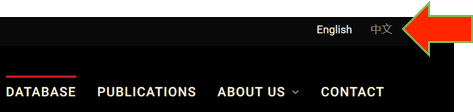
II. Select a Searching Method:
On the main page of the database, two searching methods are available: A. FILTER (search by different sets) and B. SEARCH (general or instant search).
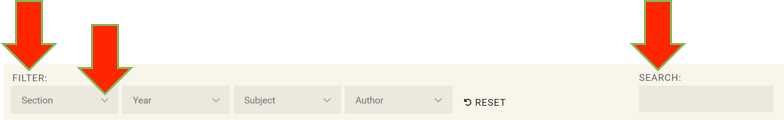
A. FILTER
Search by Filter can be further divided into four sub-searching options: (1) Section Search; (2) Year Search; (3) Subject Search, and (4) Author Search.
- Section Search: After one clicks on the“v”sign from the Pull Down Search Box, the options to select any of the four PARTS (A, B, C, D) of the Database will appear. The user can choose a particular PART and then read all the documents from that PART on the main page of the database.
- Year Search: After one clicks on the“v” sign of the Pull Down Search Box, the options to select any year from 1937 to 1998 will appear. The user can choose a particular YEAR and then read all documents from that YEAR on the main page of the database.
- Subject Search: After one clicks on the“v” sign of the Pull Down Search Box, the options to select any of the nearly 80 subjects will appear. The user can choose a particular SUBJECT and then read all documents on that SUBJECT on the main page of the database.
- Author Search: After one clicks on the“v” sign of the Pull Down Search Box, the options to search by nearly 100 AUTHORS will appear. The user can choose a particular AUTHOR and then read all documents by that AUTHOR on the main page of the Database.
In addition to the above four main search options, the Database has one more search option: search by a document’s source. After one clicks on the “+ ” sign on a document title listed on the main page of the database, a frame containing “Source”, “Year”, and “Section” will appear.
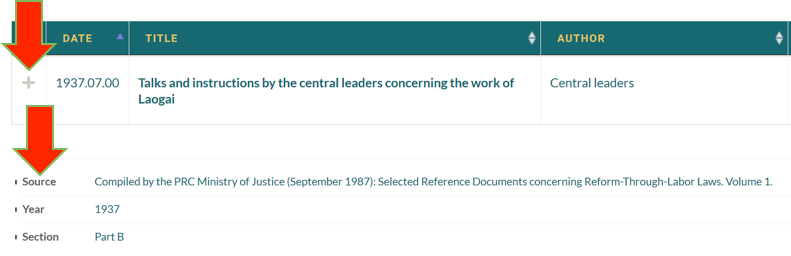
A user who clicks on Source will be able to access all other documents in the Database from the same source.
B. SEARCH
This Database does not have full-text search functions because all documents are scanned as PDF files. However, all terms that have been entered into the database, such as authors, titles, dates, years, document sources, and subjects, are searchable.
III. Browsing the Searchable Table of Contents on the Main Page:
On the database’s main page is a Table of Contents with four searchable categories on the title bar: Data, Title, Author, and Subject. The title of each document is blue and boldfaced. Once the Title is selected, a PDF Reader will be activated to allow the reader to view the specific document.